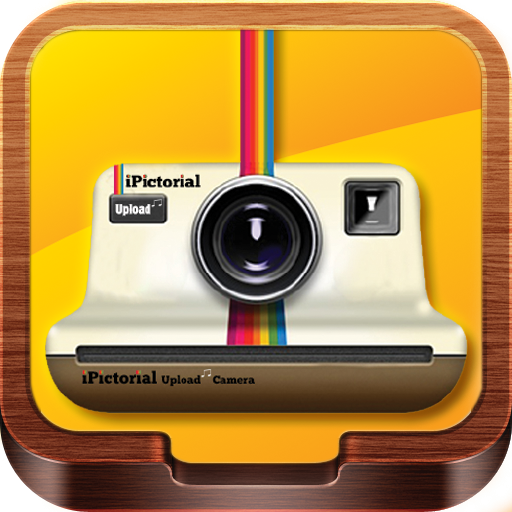iPictorial 1.0
Free Version
Publisher Description
Millions of Music Artist, and DJ users love iPictorial!
It's a simple way to capture and share the world's moments on your Android. Customize your photos into a music video with one of several gorgeous and custom built slide show effects. Transform everyday moments into works of art you'll want to share with friends and family.
Share your photos music videos with friends and followers in a photo music feed, or send posts directly to your friends.
Follow what your friends post with the click of a single button. Every time you open up iPictorial, you'll see new photo music videos from your closest friends, and creative people from around the world.
Features
• Instant sharing to Instagram, Pinterest, Facebook, Twitter, Flickr, Tumblr, Dailymotion, and Youtube
• Unlimited uploads
• Send photo music videos directly to friends
• Now you can get early access to the next version of iPictorial for Android by becoming a beta tester. Learn how to sign up, give feedback and leave the program in our Help Center: http://www.ipictorial.com
• And much much more...
Problems downloading or installing the app? See http//www.ipictorial/help
Still need help? Please tell us more about the issue. http://www.ipictorial@gmail.com
About iPictorial
iPictorial is a free app for Android published in the Video Tools list of apps, part of Audio & Multimedia.
The company that develops iPictorial is Winfree Power!. The latest version released by its developer is 1.0. This app was rated by 4 users of our site and has an average rating of 3.3.
To install iPictorial on your Android device, just click the green Continue To App button above to start the installation process. The app is listed on our website since 2014-01-13 and was downloaded 62 times. We have already checked if the download link is safe, however for your own protection we recommend that you scan the downloaded app with your antivirus. Your antivirus may detect the iPictorial as malware as malware if the download link to za.jamie.androidffmpegcmdline is broken.
How to install iPictorial on your Android device:
- Click on the Continue To App button on our website. This will redirect you to Google Play.
- Once the iPictorial is shown in the Google Play listing of your Android device, you can start its download and installation. Tap on the Install button located below the search bar and to the right of the app icon.
- A pop-up window with the permissions required by iPictorial will be shown. Click on Accept to continue the process.
- iPictorial will be downloaded onto your device, displaying a progress. Once the download completes, the installation will start and you'll get a notification after the installation is finished.